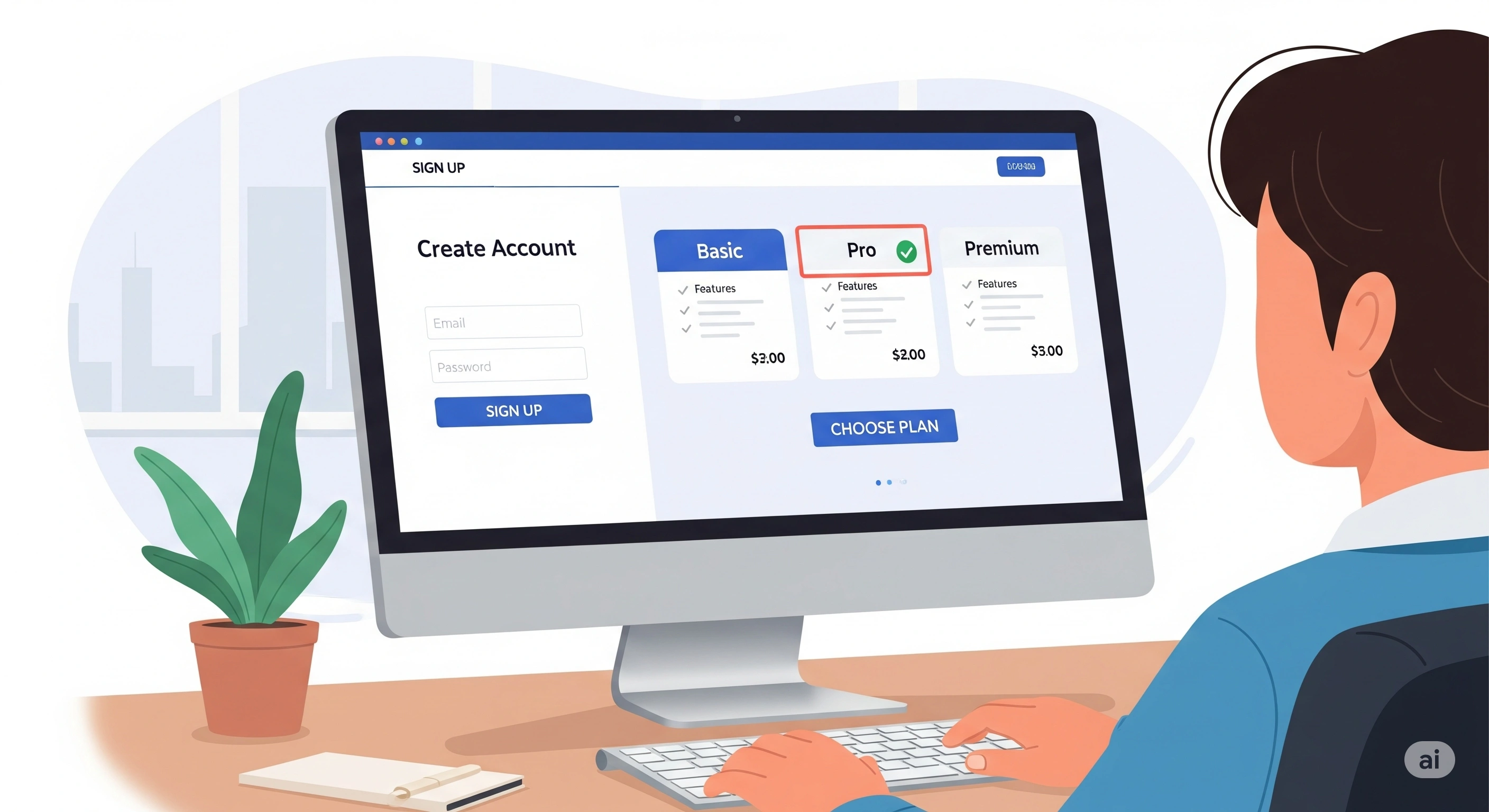AI Draw To Videos
Upload any image and draw arrows, text, and shapes to guide AI video generation. Annotate it, instruct it, watch it animate—AI-powered draw-to-video at the speed of thought.
Upload a photo or drop it here
Support Format: jpg, jpeg, png, webp
Draw to video:Your sketch turns into a cinema in a second. No prompt needed.
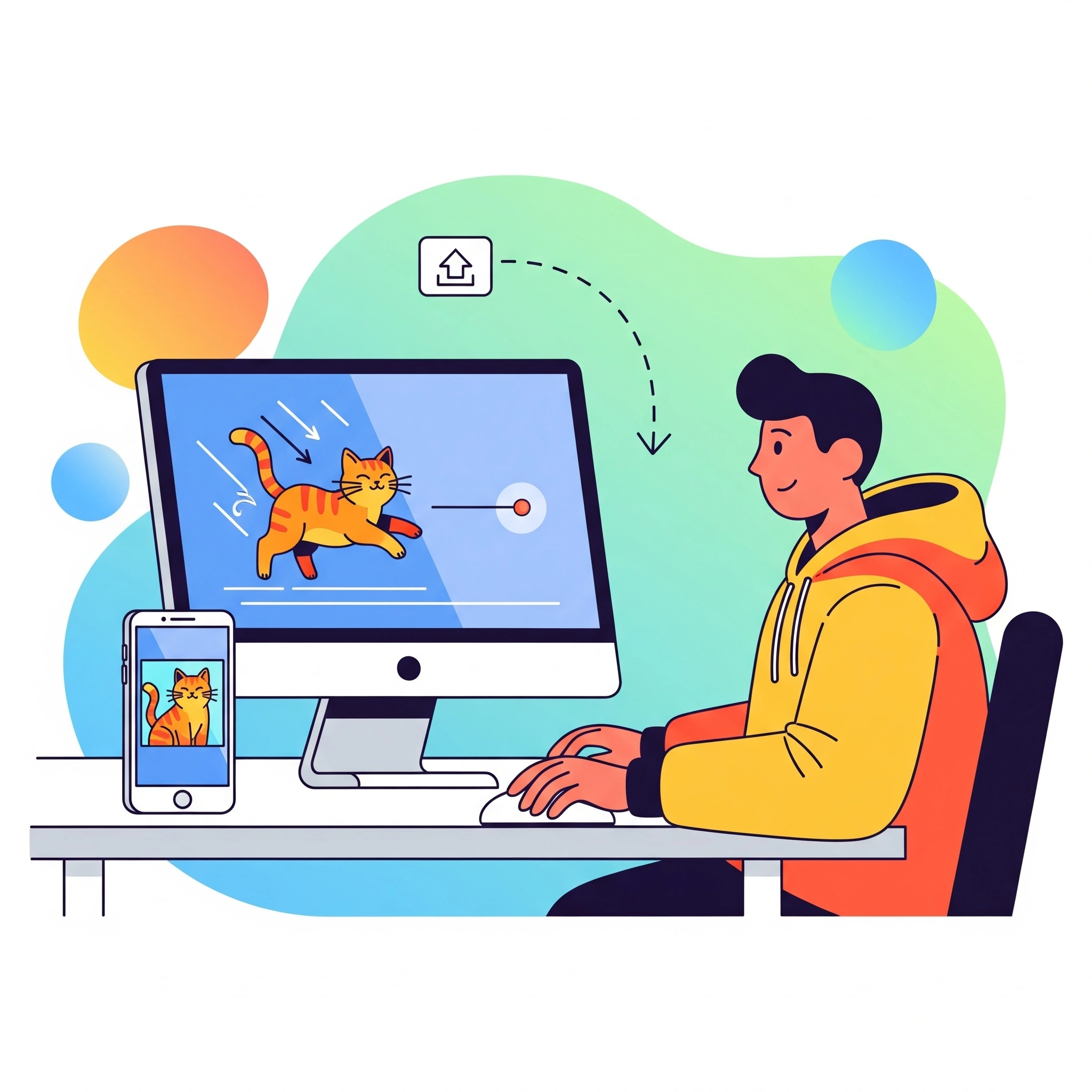
What is Draw To Video
Draw To Video is an innovative AI platform that transforms images into videos through visual instructions. Draw arrows, add text, and place shapes on any image to guide our AI in creating dynamic, engaging videos.
- Visual Annotation ToolsDraw arrows, add text labels, and place shapes directly on your images to guide AI video generation.
- Smart AI UnderstandingOur AI interprets your visual instructions and creates videos that follow your arrows, highlights, and annotations.
- Universal Content SupportWorks with any type of image - products, people, landscapes, diagrams, or illustrations.
Why Choose Draw To Video
Create professional-quality instructional and explanatory videos effortlessly with our innovative visual annotation AI technology.




How to Create Draw-to-Videos
Transform any image into an engaging video in four simple steps:
Key Features of Draw To Video
Everything you need to transform static images into dynamic, engaging videos with AI technology.
Intuitive Drawing Tools
Draw arrows, lines, shapes, and add text annotations with our user-friendly visual editor.
Smart Motion Generation
AI creates smooth, natural animations following your visual instructions and annotations.
Universal Image Support
Works with any image type - photos, illustrations, diagrams, screenshots, product images.
Multiple Formats
Export videos in various resolutions and formats optimized for different platforms.
Lightning Fast
Generate high-quality videos in just 30-60 seconds with our optimized AI processing.
Developer API
Integrate draw-to-video functionality into your own applications with our comprehensive API.
Frequently Asked Questions About Draw To Video
Have another question? Contact us via email or support chat.
What exactly is Draw To Video and how does it work?
Draw To Video is an innovative AI platform that transforms static images into dynamic videos through visual instructions. Upload any image, draw arrows, add text and shapes to guide our AI in creating engaging animations.
Do I need any technical skills to create videos?
Not at all! Draw To Video is designed for everyone. Simply upload an image, use our intuitive drawing tools to add annotations, and our AI does the rest. No video editing or technical knowledge required.
What types of content can I create?
Any type! Product demos, tutorials, educational content, presentations, user interface walkthroughs, process explanations, and more. Works with photos, illustrations, diagrams, screenshots, or any visual content.
How long does it take to generate a video?
Most videos are generated in 30-60 seconds depending on complexity. Simple annotations might take 30 seconds, while complex multi-element animations with detailed instructions may take up to 2 minutes.
What video formats and resolutions are supported?
We support multiple formats including MP4, MOV, and WebM. Videos can be generated in various resolutions from 720p to HD1080p, and we offer different aspect ratios optimized for social media platforms like Instagram, TikTok, and YouTube.
Can I use the videos commercially?
Yes! All videos generated with our paid plans come with full commercial usage rights. You can use them for training, marketing, education, presentations, or any other commercial purpose without additional licensing fees.
Create Your First Draw-to-Video Today
Join thousands of professionals bringing their visual content to life with AI.